Microsoft 365 Messaging (MS-203) Exam Questions 2024
- We are offering 590+ latest real Microsoft 365 Messaging (MS-203) Exam Questions 2024 for practice, which will help you to score higher in your exam.
- Aim for above 85% or above in our mock exams before giving the main exam.
- Do review wrong & right answers and thoroughly go through explanations provided to each question which will help you understand the question.
- Weekly updates: We have a dedicated team updating our question bank on a regular basis, based on the feedback of students on what appeared on the actual exam, as well as through external benchmarking.
Candidates for this exam are Messaging Administrators who deploy, configure, manage, troubleshoot, and monitor recipients, permissions, mail protection, mail flow, and public folders in hybrid and cloud enterprise environments.
Messaging Administrators are responsible for managing hygiene, messaging infrastructure, hybrid configuration, migration, transport, mailboxes, and client access.
Messaging Administrators collaborate with the Security Administrator and Microsoft 365 Enterprise Administrator to implement a secure hybrid or cloud-only topology that meets the business needs of an enterprise.
The Messaging Administrator should have a working knowledge of authentication types, licensing, and integration with Microsoft 365 applications.
Below knowledge is recommended for Microsoft 365 Messaging (MS-203) Exam Questions 2024
Manage Organizational Settings and Resources
Plan and manage organizational settings
- Manage Global Address List (GAL)
- Manage Offline Address Book (OAB)
- Manage address book policies
- Manage email address policies
- Configure organizational sharing
- Manage add-ins
Plan and manage client access
- Plan namespaces
- Configure virtual directories and URLs
- Configure global Outlook Web App (OWA) policies
- Configure Autodiscover
- Troubleshoot client access connectivity problems
- Manage Exchange certificates lifecycle
Manage recipient resources
- Manage archive mailboxes
- Manage resource mailboxes
- Manage groups (Distribution, Security, and Office 365)
- Manage mailboxes
- Manage mailbox permissions
- Configure mailbox policies
- Manage shared mailboxes
- Evaluate license options
- Manage mail users
Manage mobile devices
- Configure mobile device mailbox policies
- Configure mobile authentication methods
- Configure and manage Outlook mobile
- Manage mobile device access
- Configure and manage ActiveSync
Plan and Manage the Mail Architecture
Plan and configure transport architecture
- Plan connectors
- Create and configure connectors
- Configure connectors between tenants
Manage mail flow
- Manage transport rules
- Manage domains
- Manage hybrid mail flow
Troubleshoot mail flow
- Validate inbound and outbound mail flow
- Trace a message
- Analyze a message trace
- Analyze message headers
- Analyze Non-Deliverable Reports (NDRs)
- Investigate transport logs
- Nonitor Mail Flow
Plan and Implement a Hybrid Configuration and Migration
Plan and implement a hybrid environment
- Evaluate and configure hybrid free/busy access (NOT: ADFS, WAP and Not Azure AD Connect, IdFix because they belong to the Modern Desktop Admin)
- Decide between Exchange Classic Hybrid and Exchange Modern Hybrid
- Manage the Edge server role
- Configure Organization Configuration Transfer (OCT)
- Plan and configure the environment by using the Hybrid Configuration Wizard (HCW)
- Deploy the Exchange Hybrid Agent
Plan and implement migration
- Evaluate migration methods, including cutover, staged, PST Imports, IMAP, G-Suite
- Configure migration endpoints in Microsoft 365, including tenant-to-tenant
- Manage mailbox migration request batches
- Migrating from non-Microsoft messaging systems (NOT: not on-prem solutions)
- Troubleshoot mailbox migration
Manage public folders
- Move content between public folder mailboxes
- Create additional public folder mailboxes
- Implement public folder Top Level Hierarchy (TLH)
- Implement mail-enabled public folders
- Plan and configure public folders
- Manage hold and discovery for public folders
- plan a public folder migration to Microsoft 365
Secure the Messaging Environment
Manage role-based permissions
- Manage role groups
- Assign user accounts to admin roles
- Manage user roles
- Manage a delegated Role-based Access Control (RBAC) setup
- Plan RBAC roles for eDiscovery
Manage message hygiene using Exchange Online and Office 365 Advanced Threat Protection (ATP)
- Plan for message hygiene
- Manage connection filters
- Configure malware filters
- Configure spam filters
- Monitor quarantined items
- Manage protection for phishing
- Plan and configure Spam Confidence Levels (SCL)
- Configure and manage ATP safe attachments
- Configure and manage ATP safe links
- Configure and manage ATP anti-phishing
Manage compliance
- Configure retention policies
- Configure data loss prevention policies
- Configure and analyze audit logs
- Manage journal rules
- Manage content search
- Manage litigation, in-place, and retention holds
Skills measured
- Manage organizational settings and resources (30-35%)
- Plan and manage the mail architecture (20-25%)
- Plan and implement a hybrid configuration and migration (20-25%)
- Secure the messaging environment (20-25%)
Microsoft MS-203 Exam Details
- Exam Name Microsoft 365 Certified: Messaging Administrator Associate
- Exam Code MS-203
- Exam Duration 150 mins
- Exam Format Multiple Choice and Multi-Response Questions
- Exam Type Ofiice 365
- Number of Questions 40-60 Questions
- Eligibility/Pre-Requisite As suggested
- Exam Fee $165 USD
- Exam Language English
- Pass Score 700 (on a scale of 1-1000)
Refer Skillcertpro FAQ if you have any doubts : https://skillcertpro.com/faq/




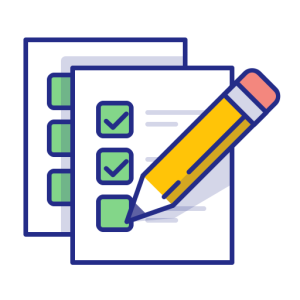

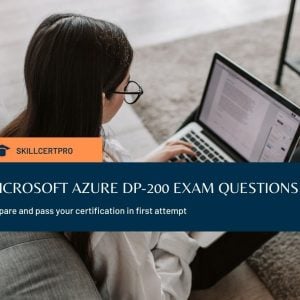
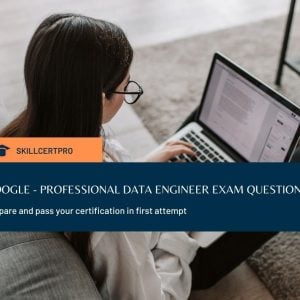


Jamie Gomez –
The questions are excellent, of an appropriate level of complexity and comes with very good explanation and references. It prepares you very well for the real world exam.
Aiken Caldwell –
I used these practice tests along with the Official Study Guide after completing an online training course. This test feedback was extremely in-depth and helpful. I passed my exam this week at the 1st attempt, a many of the questions from here were in my real test too! Would really recommend. Thanks.
Subhankar Das –
I must say that Skillcertpro is the best when it comes to mock test of any vendor certification. This was my second Microsoft exam which I passed easily with the help of your demo question sets. Many of the questions are similer in the real exam. Thanks again for your assesment test which helped me to pass the exam MS-203.
Reynolds –
I truly say,the best part of my preparation time is solving skillcertpro questions. Great Simulator and awesome explanation. Great work by the team!!
Meir Glantz –
This is a good course. Was able to pass after going through the practice exams. Some of the questions are exact. As long as you review the test and get comfortable with the supporting answers and tighten up those areas you struggle with….you will pass too. finally thank you
Rory Barnes –
Great practice for the MS-203 exam. I like the feedback it provides at the end so I can tailor my study sessions so I can be more prepared for the real exam. Definitely recommend if you have completed your microsoft learning path. Practice exams should be your next step!
I passed my exam this morning
June Lyons –
Thanks to Skillcertpro for creating nice practice exam sets. It covers most of the topic/scenario for MS-203 . An explanation for each question was really helpful as it has Microsoft documnetation links that have more information about that topic. I will highly recommend this course to everyone who wants to pass the exam on the first attempt.
Nidhi Chugh –
I took the exam today and passed with good score, most of the questions are exactly same from these test exams, I highly recommend this course to anyone who is interested in taking MS-203 exam. Also explanations are really good to clear all your doubts.